
By utilizing some creativity and having access to appropriate tools, you can craft a distinct and captivating story that will seize your viewers’ interest.
Step-by-step guide on how to create a fully illustrated story using ChatGPT and Midjourney
- Step 1 – Create a prompt for the story – To begin, generate a prompt for your story using specific details about the main characters, plot, and setting. For instance, you might prompt the creation of a fantasy adventure story set in the Amazon Jungle with two main characters. This prompt should provide enough information to guide the story development process.
- Step 2 – Run the prompt in ChatGPT – Proceed to ChatGPT platform and input the prompt created in Step 1. Click the “Play” button and the story will be automatically generated.
- Step 3 – Create a prompt for the character background stories – One way to provide background stories for the two main characters is by crafting a prompt that includes vivid and interesting descriptions of their personalities, backgrounds, and motivations. Once you have created this prompt, simply paste it into ChatGPT and hit “Play.”
- Step 4 – Use a Python Script with GPT-3 – To divide the story into scenes and generate a series of Midjourney prompts, create a Python script. Paste the prompts into a text file and save it.
- Step 5 – Generate Narrator Voice Over – Head over to Azure Speech Studio and paste the story to create a narrator’s voice. Then, export it as an MP3 file.
- Step 6 – Improve the Narrator Voice – To enhance the narrator’s voice for a crisp, sharp sound, consider using software like Adobe’s AI Speech Enhancer. Drop the exported MP3 file from Step 5 into the enhancer and use its dialogue enhancement features.
- Step 7 – Create Illustrations in Midjourney – Generate the illustrations for the story using the mid-journey prompts from the Python script. Paste the prompts into Midjourney and select the images that best match the story.
- Step 8 – Put it All Together – Use an editing software such as Adobe Premiere Pro to combine all the elements together. Try to match the images with the story and the narrator’s voice.
Conclusion
By adhering to the 8 steps laid out in this manual, you can produce a fully narrated and illustrated story from beginning to end. With some imagination and the appropriate tools, you can generate a captivating and one-of-a-kind story that will hold your audience’s attention. Whether you’re aiming to develop a fantasy adventure or a more intimate account, ChatGPT and Midjourney simplify the process of transforming your ideas into reality. Thus, if you aspire to enhance your storytelling abilities, experiment with these tools and unleash your creativity.
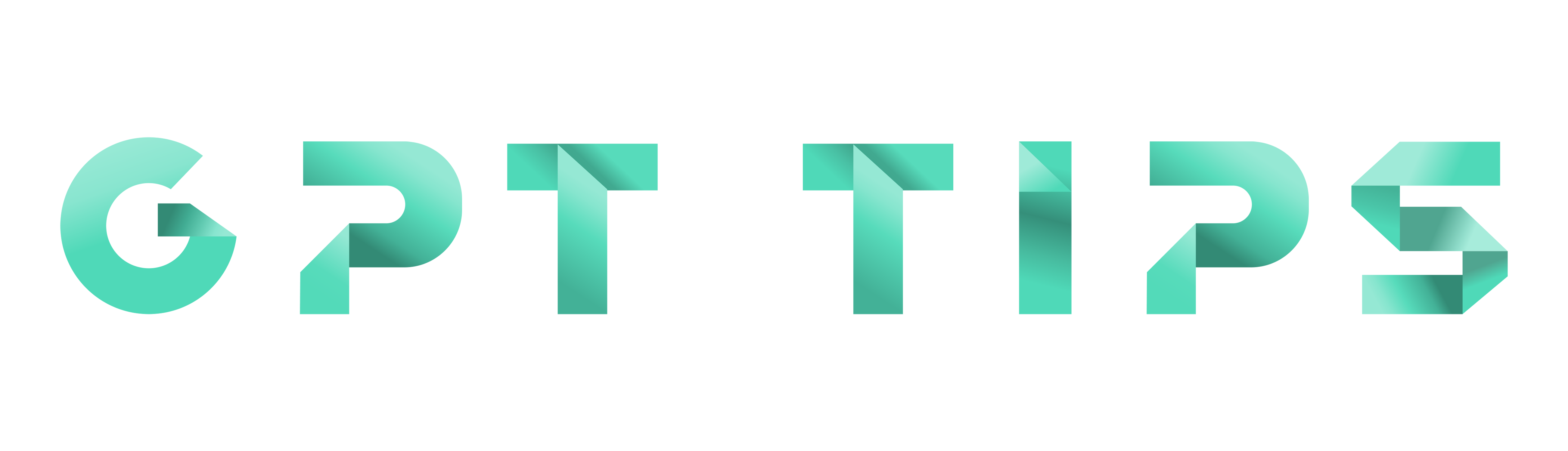


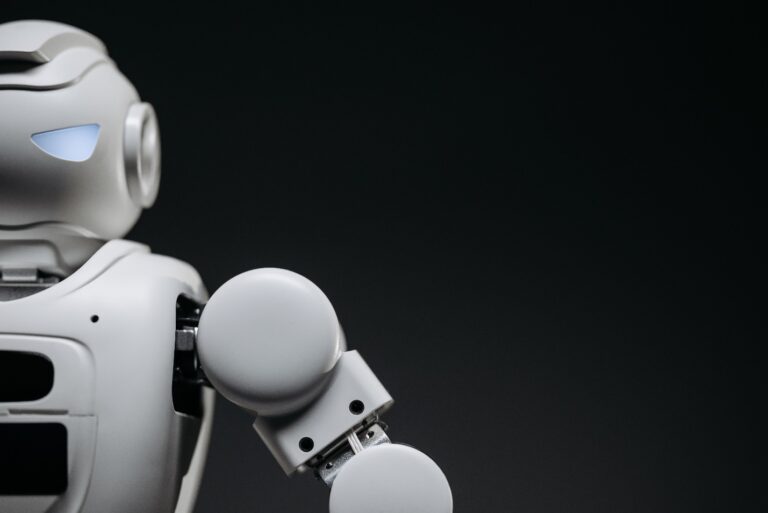
Leave a Comment